I/O CONNECTORS
USB Connector
- Product description
- Parameters
- USB 3.1 : C type
- USB 3.0 : Micro AB and B types
- USB 3.0 : A and B types
- USB 2.0 : Micro AB and B types
- USB 2.0 : Mini A and B types
- USB 2.0 : A and B types
USB Connectors
There is a massive number of connectors out there, but one of the most used are USB connectors. Being a Universal Serial Bus, it’s one of the standards people use to connect their electronics to other forms of technology. It’s incredibly rare to run into a product not using a USB port to function. However, as a business owner, it can be hard to find the right manufacturer making both affordable and innovative parts.
Oupiin is proud to present some of the best-manufactured USB connectors to boost your business prospects. You can contact us now if you have any questions or if you want to acquire your own sample kit to see what we have available. Read further to see what USB connectors are, the different types out there and what devices you can use with them.
What Is A USB Connector?
One of the main benefits of using USB connectors is the fact it works with most forms of technology. Before this standard was implemented, there would be various ports and cables to connect the simplest kinds of belongings. People were getting frustrated with this conundrom, which is why the USB was created. The creation of this component simplified this process, but this doesn’t mean there is only one style to be aware of.
USB Connector Types
Despite the fact USB standing for Universal Serial Bus, there are varying forms of USB connectors. The three main styles of USBs are USB Type A, USB Type B, and USB Type C. Each of these forms have a unique trait, which is why you need to make sure you use the right part for the matching need.
USB Type A Connector
One of the first USB connectors created was the USB Type A connector and it is still regularly used for many devices. It has a flat and rectangular head so you can easily plug-in the piece into the port without any difficulty appearing. The standard size for a USB Type A Connector is 1.4 cm in length by 0.65 cm in width. Compared to their round edged counterparts, you are not going to see degradation as quickly because of these dimensions.
USB Type B Connector
USB Type B parts were originally made with the idea of them overtaking Type As, but they didn’t quite catch on. This can be attributed to many things but one of them is their design. USB Type B wires have an ending made in a square shape and beveled corners on the top, but this is done to help you figure out what’s up and down. However, you still can only connect it by putting it in a certain direction, which diverted many brands.
USB Type C Connector
USB Type C Connectors are the newest syle of USBs and are quickly on its way to replace both Type A and Type B pieces. Despite it still using the same friction technology as the previous two to stay in place, it doesn’t carry the same design. Having a symmetrical design and dimensions at 0.84 cm by 0.26cm you will be able to install it any direction you want. It’s also possible for it to work with previous generations and power inputs, with the right extensions. As a matter of fact, when you use the USB Type C Connector for two USB 3.1 devices, you will see a great increase in the speed of data transfer.
Devices Using USB Connectors
Being one of the most popular standards to handle power, it’s unlikely you will see a device not using these parts. USB Type A wires typically give power, which is why devices like computers and hubs use these. USB Type Bs are used for technology requiring power, which is why you will see equipment like printers, modems, routers, and any other peripheral devices using it.
However, USB Type C connectors are what you should keep your eye on. These components will not only transfer data extremely fast, but can handle various levels of power. Being able to handle up to 20 volts, 5 amps and 100 watts of electricity will ensure your device not only charges but is also faster than previous generations. There are all kinds of devices you can use this part for, which is why you should contact us for further description of what you can use our USB Type C connectors for.
Contact Oupiin for the Best USB Today!
Oupiin is dedicated to crafting reliable and consistent USB connectors and you will see this when your final product is better than you expected. Wanting to provide people with the best options available is what separates us from others on the market. We will do our hardest to satisfy your needs, which is why we are a reliable manufacturer to turn to. Contact us now if you have any questions about what else these tools can be used for or if you want to order your own sample kit.
USB 3.1 : C type
Universal Serial Bus (USB) Type-C USB 3.1
* 0.5mm pitch, 5Amp, 24positions.
* Reversible plug orientation
* Support 10Gbps data rate
* Mating Cycles: 10,000 times.
* Available in Space-saving, Mid-mount SMD and Hybrid type

8975-C24CxxDB13PT
USB C type RA, SMD Type
Datasheet

8975-C24G30RDB9PT
USB C type RA, Solder+SMD
Datasheet

8975-C24CxxDB5NT
USB C SMD Mid Mount Type
Datasheet

8975-C24C00DB8PT-P
USB C Vertical SMD Type
Datasheet
USB 3.0 : Micro AB and B types
*Type AB and B
*Metal post for stronger retention
* 10,000 Life Cycle
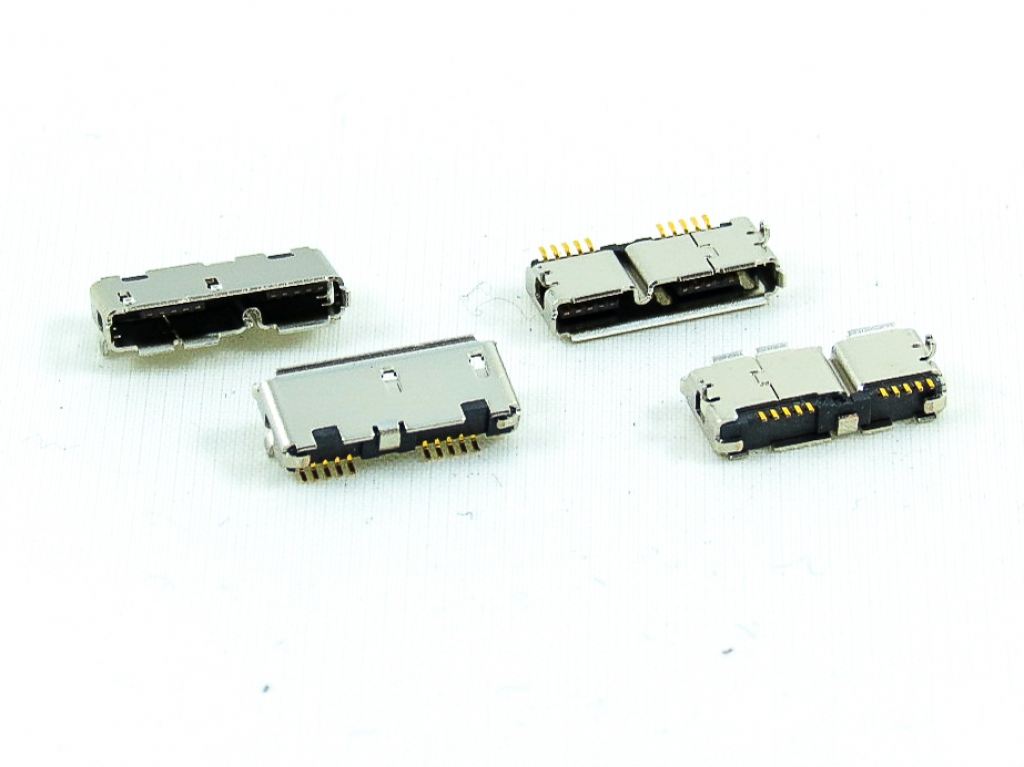
8973-AB10G30D2T
Micro USB 3.0 AB type SMD Metal dip post
Datasheet
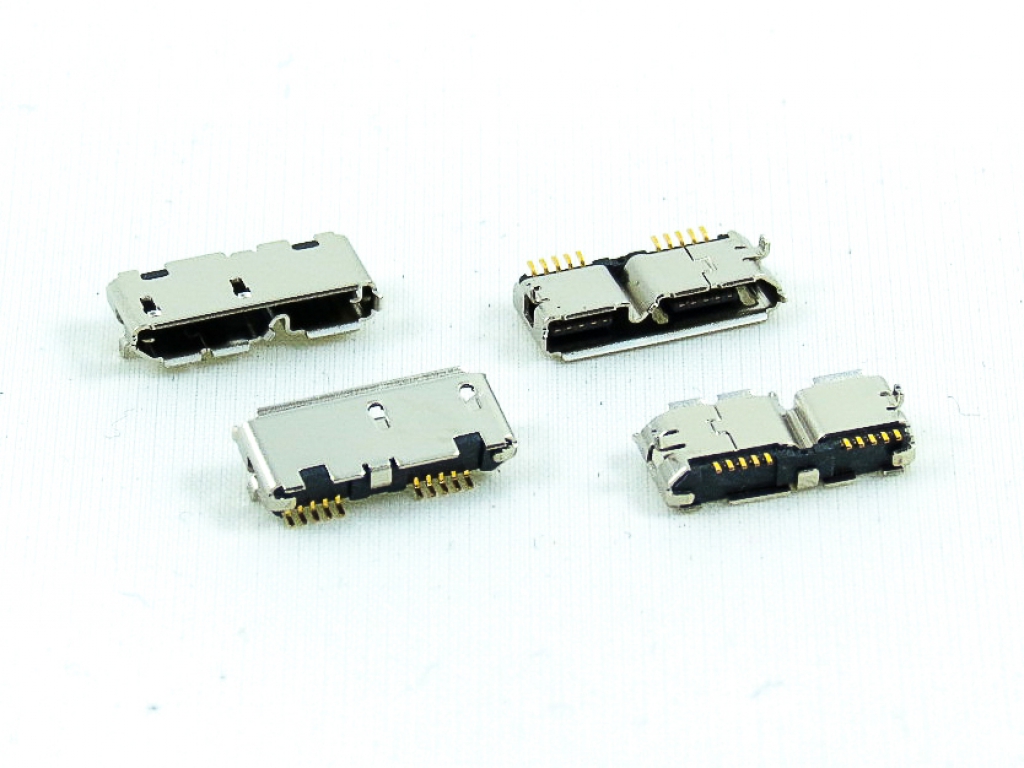
8973-B10G30D2T
Micro USB 3.0 B type SMD Metal dip post
Datasheet
USB 3.0 : A and B types
*Type A and B, Receptacle and Plug
*Choice of Through Hole and SMD
*Right Angle and Vertical
*Standard blue or optional black
* 10,000 Life Cycle
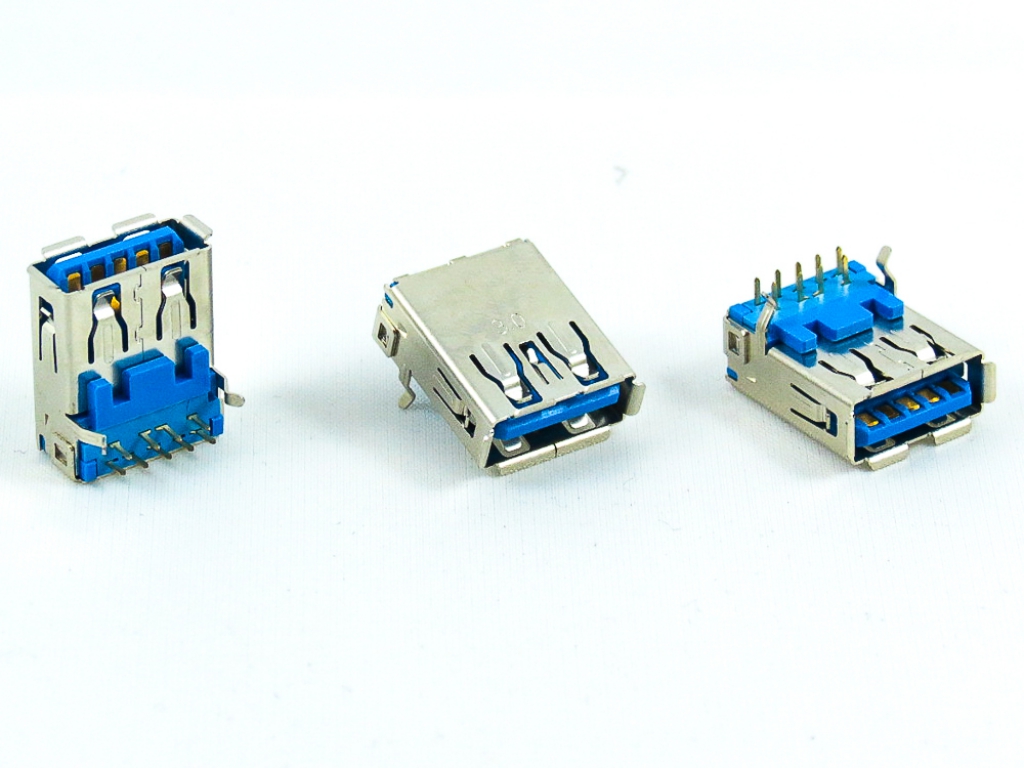
8972-A
USB 3.0 A Receptacle Vertical/Right Angle Through hole
Datasheet
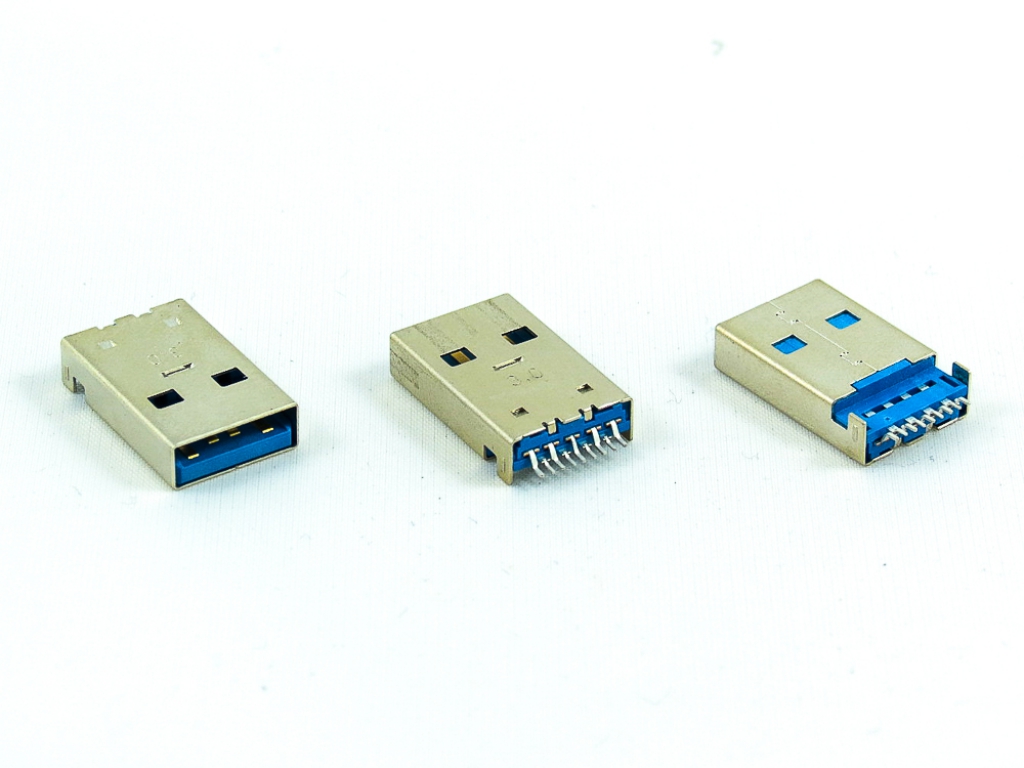
8972-A09C30DNUM3A
USB 3.0 A Plug Right Angle SMD Mid Mount
Datasheet
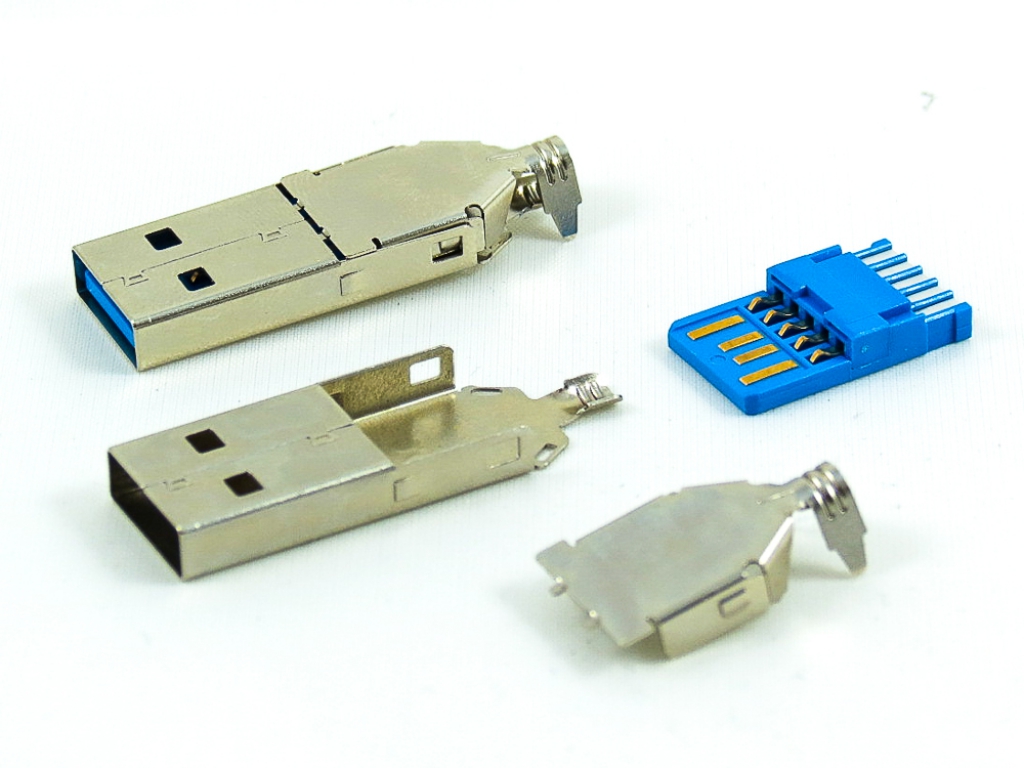
8972-A09C30U
USB 3.0 Solder Plug A Type
Datasheet
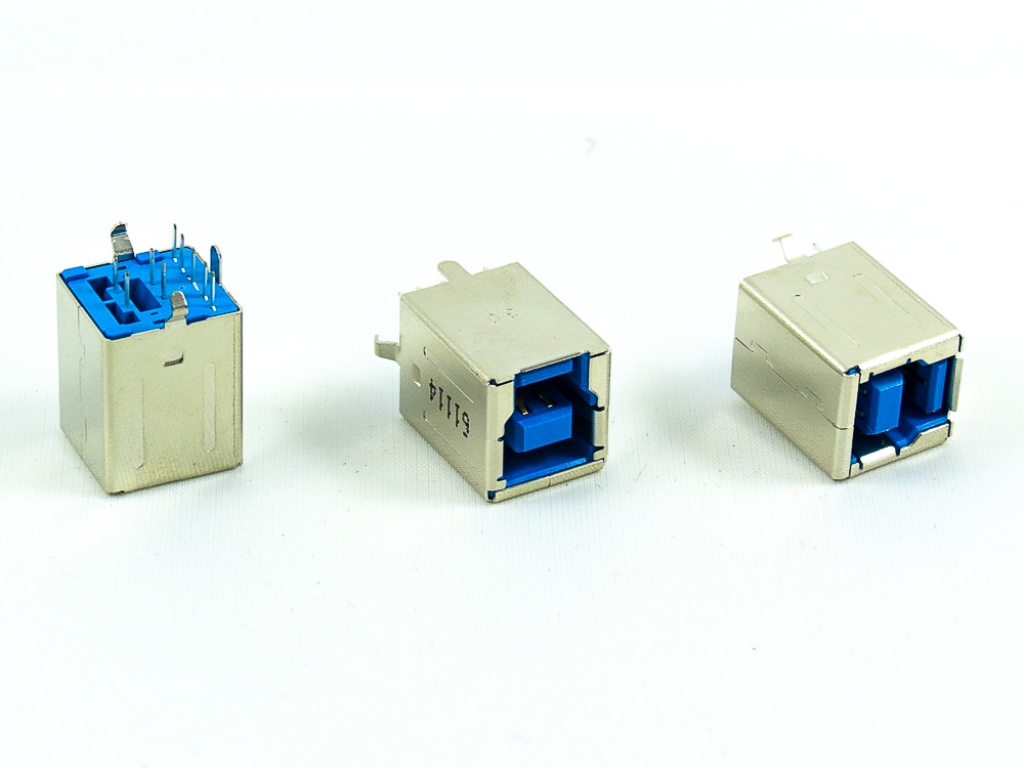
8972-B09C30
USB 3.0 B Receptacle Vertical/Right Angle Through hole
Datasheet
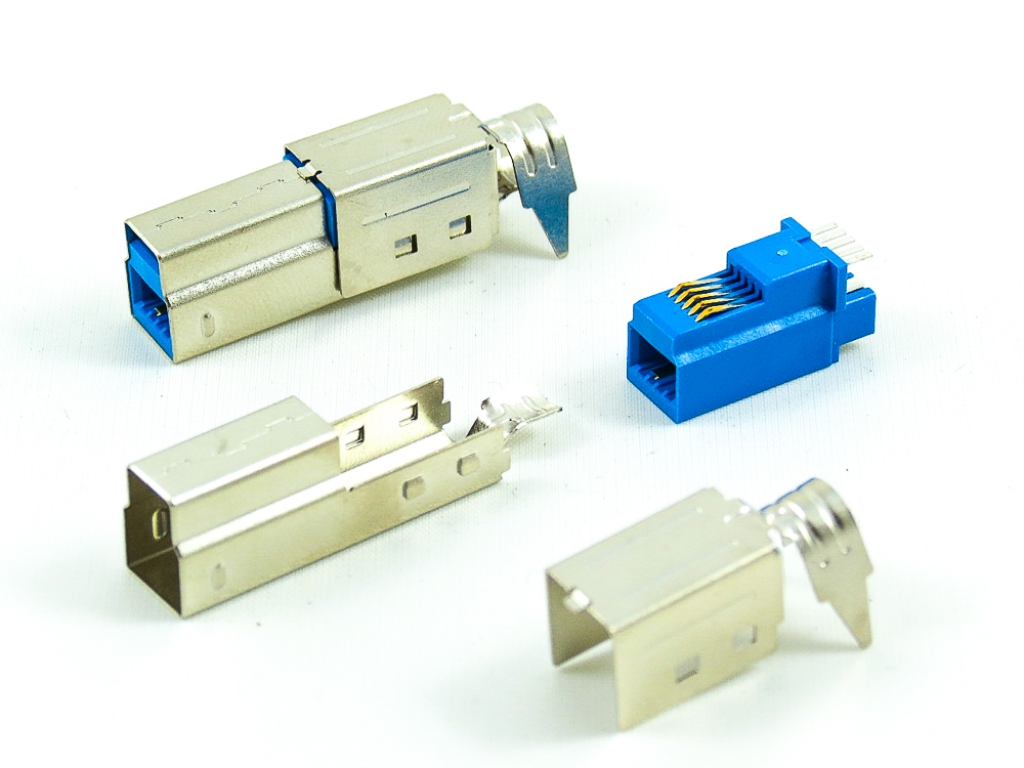
8972-B09C30UM1A
USB 3.0 B Plug Solder type with cover for cable assembly
Datasheet
USB 2.0 : Micro AB and B types
Comply with Physical, Electrical and Enviormental of Micro-USB standard (USB2.0)
High-Speed Data transfer of 480Mbps , Specified in USB 2.0, Top Mount, Reverse Type
RoHS compliant

8971-AB05G
Micro USB AB Receptacle Right Angle SMD Alignment Post Solder pad
Datasheet

8971-AB05G00DN15T
Mirco USB AB Type SMD reverse
Datasheet

8971-B05G
Micro USB B Receptacle Right Angle SMD Alignment Post Solder pad
Datasheet
USB 2.0 : Mini A and B types
Mini USB Connector
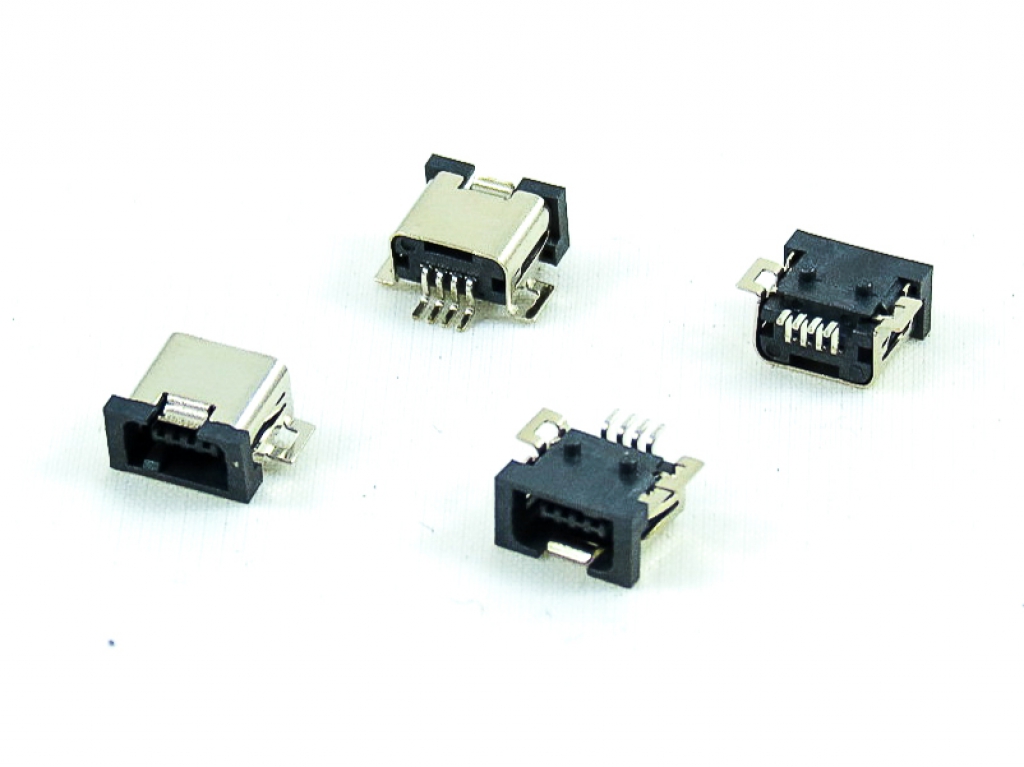
8969-A04
Mini USB A Type 4P SMD Female
Datasheet
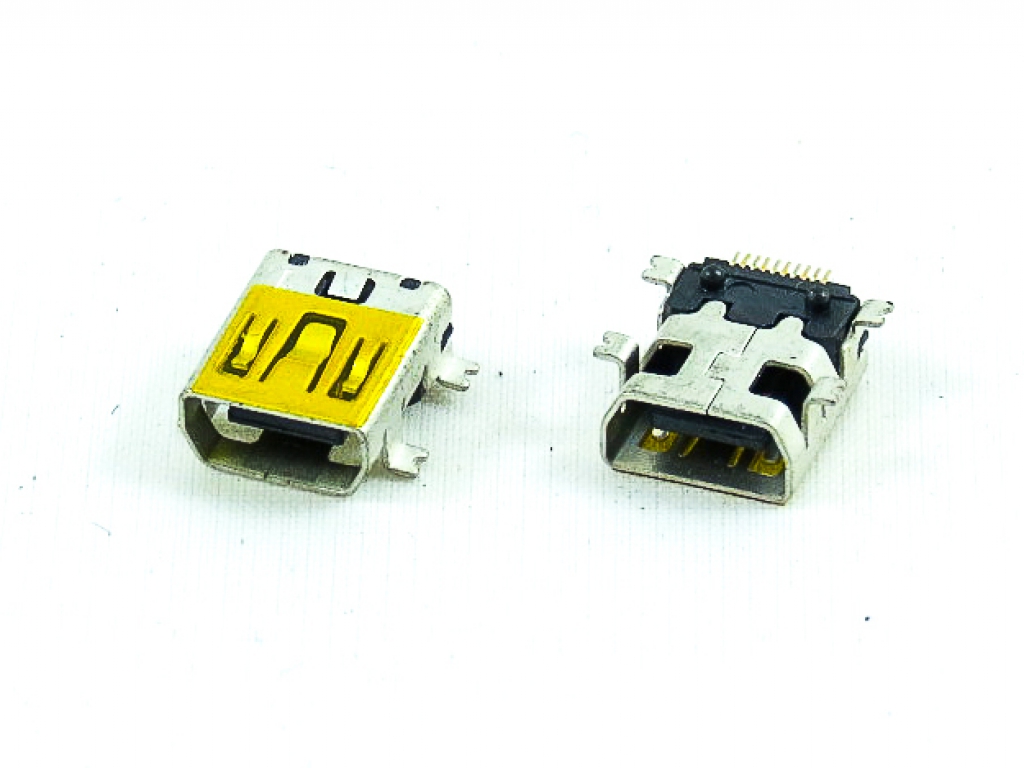
8969-AB10G10D
Mini USB AB type 10P SMD
Datasheet
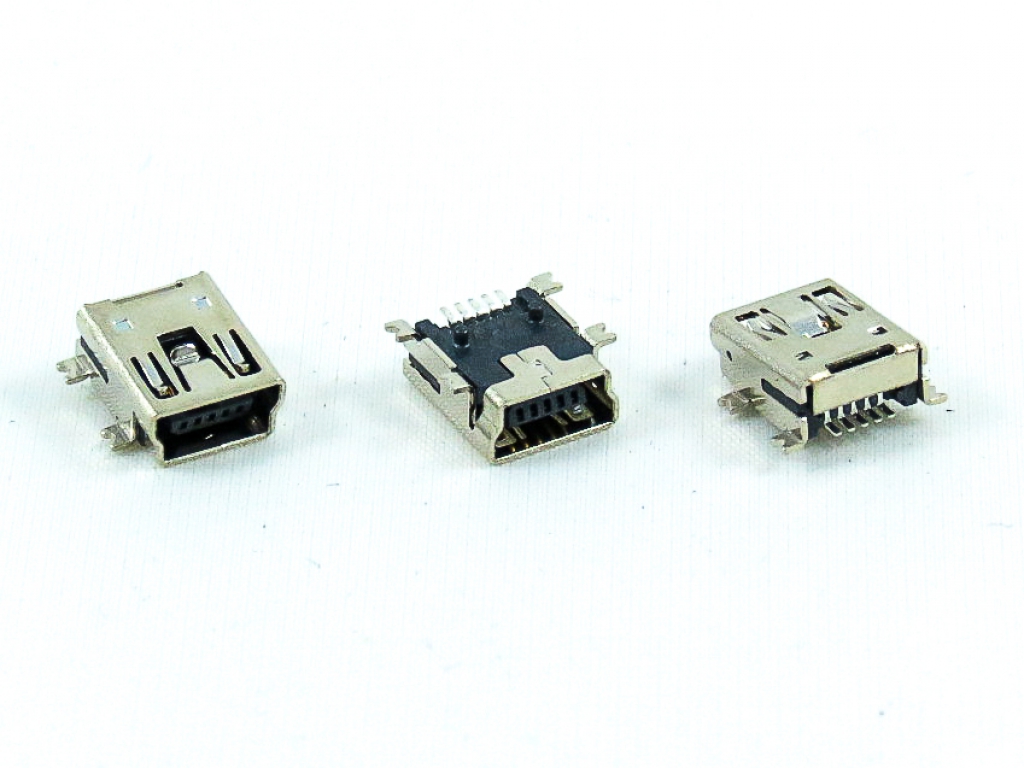
8969-B05C
Mini USB B Type 5P SMD Female
Datasheet
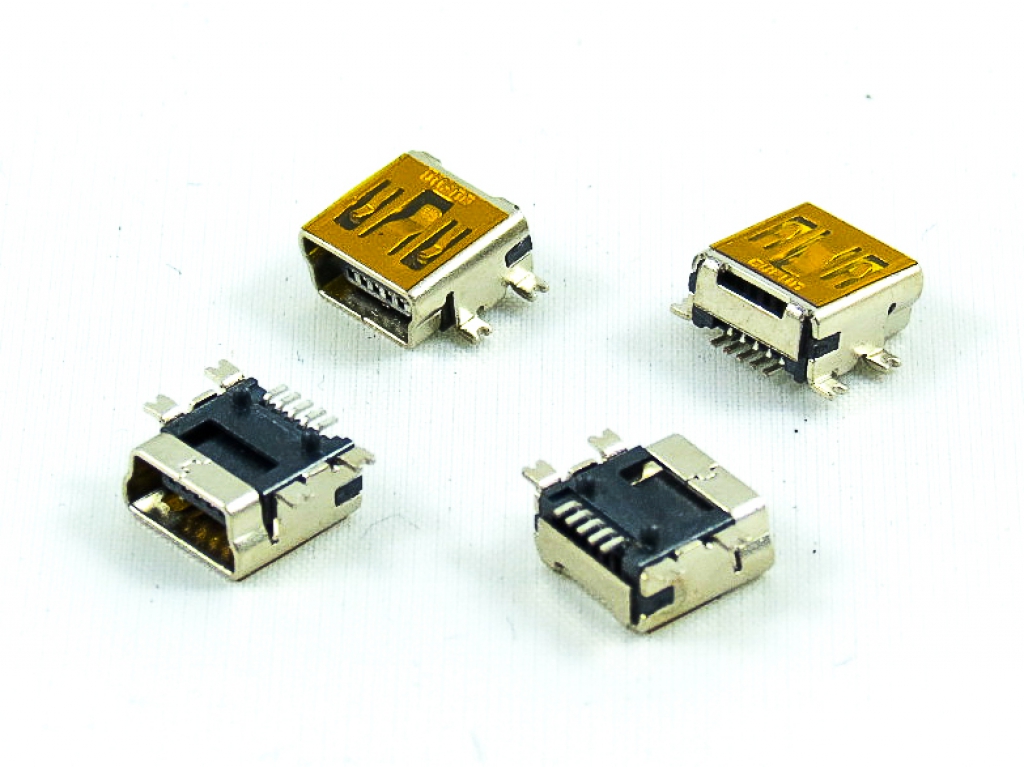
8969-B05C00
Mini USB B type 5P SMD Slim Type
Datasheet

8969-B05C00SBA
Mini USB B Type 5P Straight Female
Datasheet
USB 2.0 : A and B types
*Type A and B
*Choice of Right Angle, Straight and Upright orientation
*Through Hole and Surface Mount
*1500 Life cycle
*Choice of Black and White insert
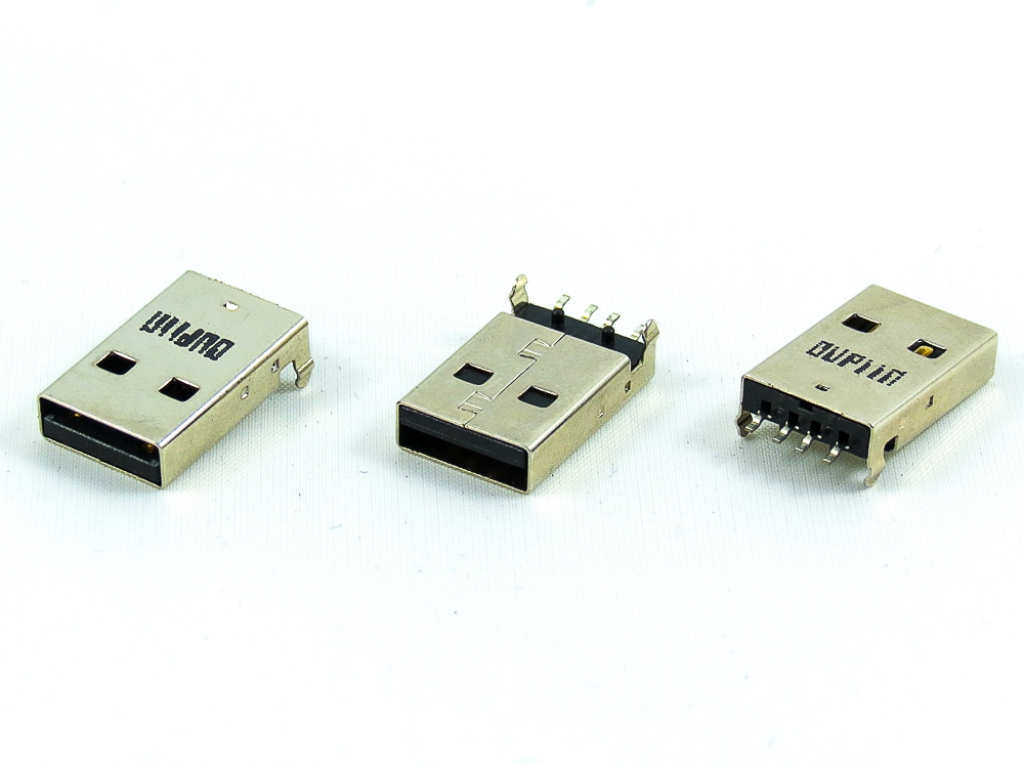
8968-A04
USB 2.0 A Plug Right Angle SMD Mid mount 2.0mm/3.3mm
Datasheet
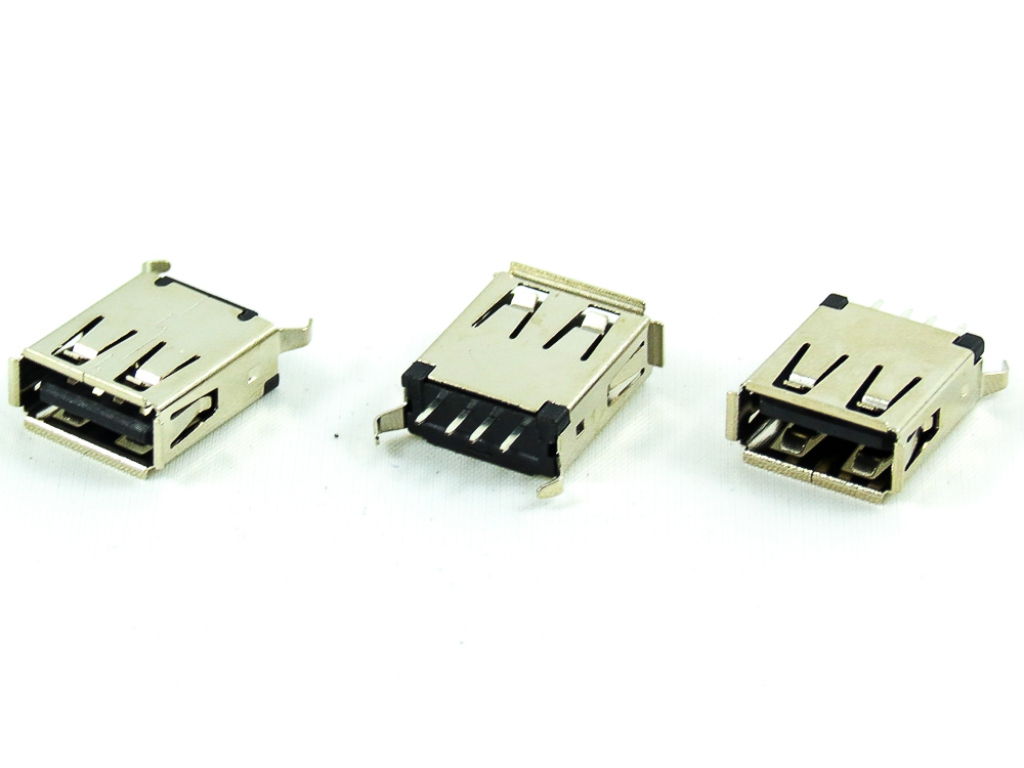
8968-A04C
USB 2.0 A Receptacle Vertical Through hole with metal post
Datasheet
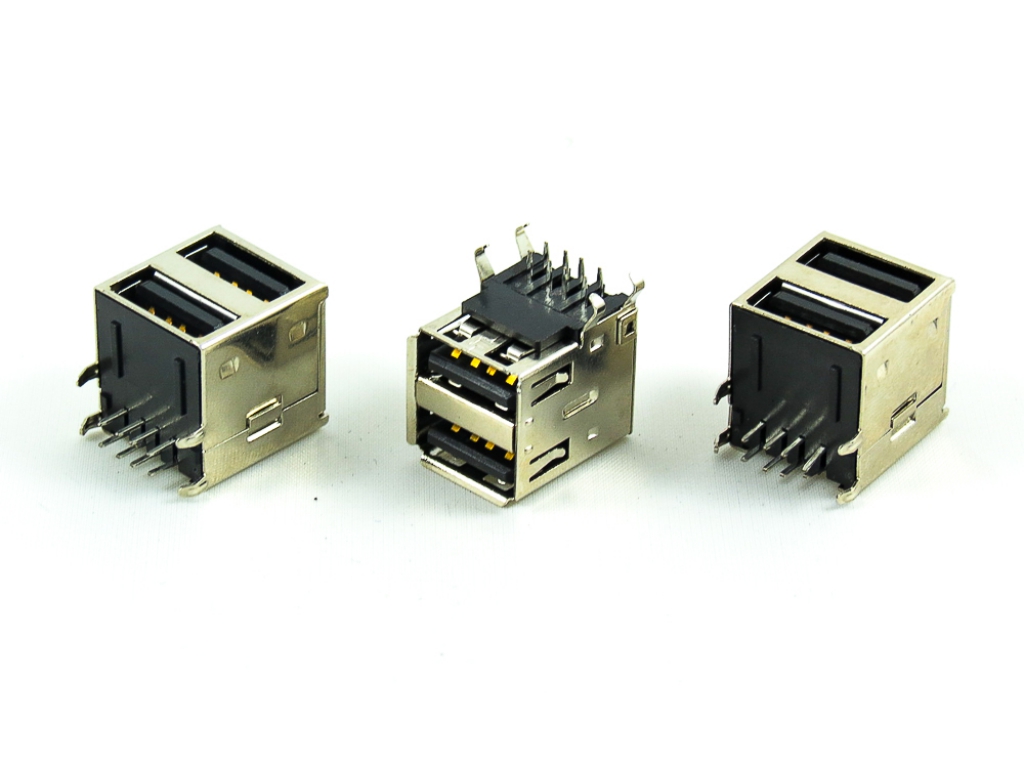
8968-A08C
USB 2.0 A Receptacle Stacked Right Angle Through hole with metal post
Datasheet

8968A-A04C
USB 2.0 A Receptacle Right Angle Through hole with metal post
Datasheet
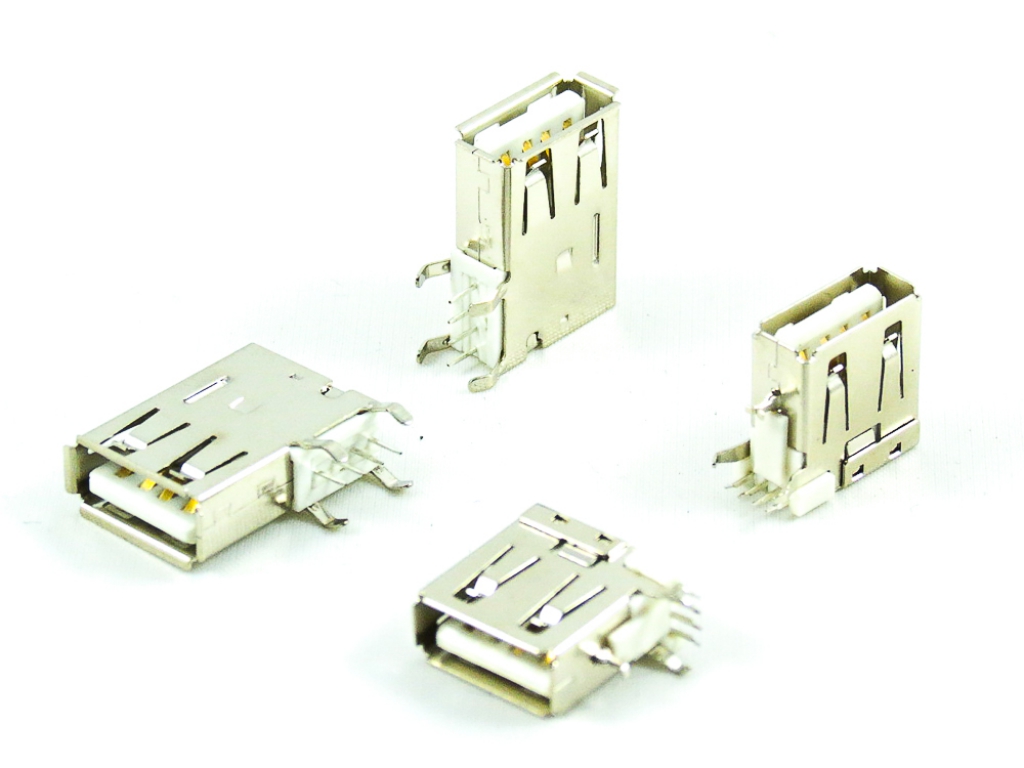
8968A-A04C
USB 2.0 A Receptacle Upright Through hole with Grounding pin and post
Datasheet
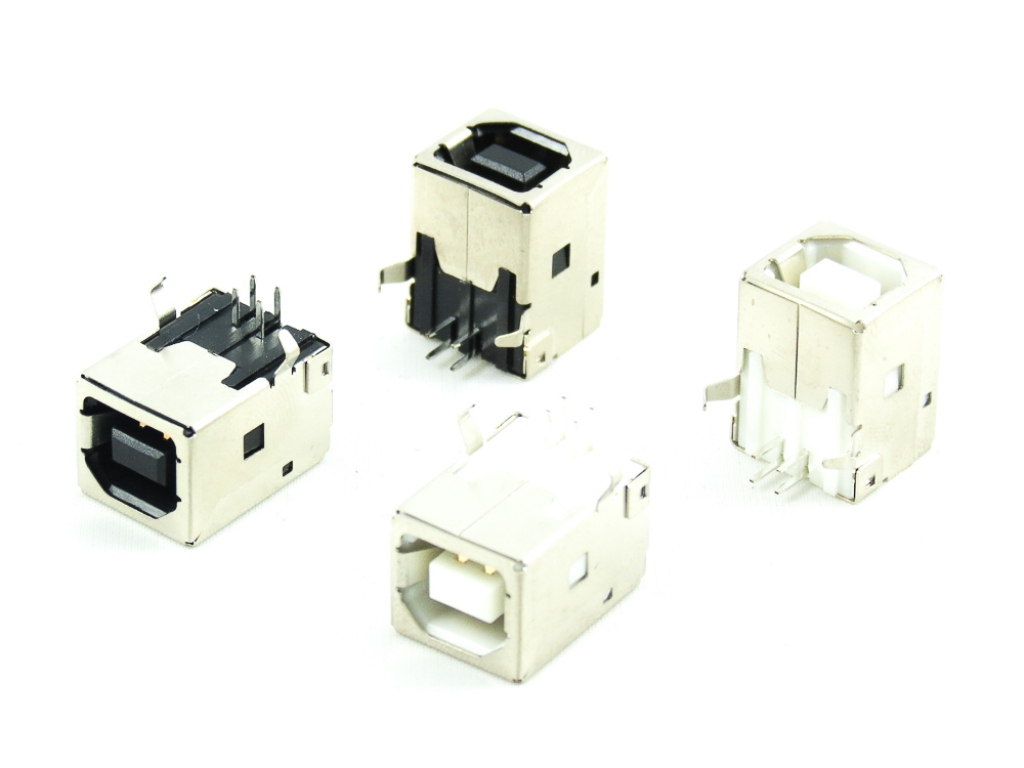
8968-B04C
USB 2.0 B Receptacle Right Angle Through hole
Datasheet
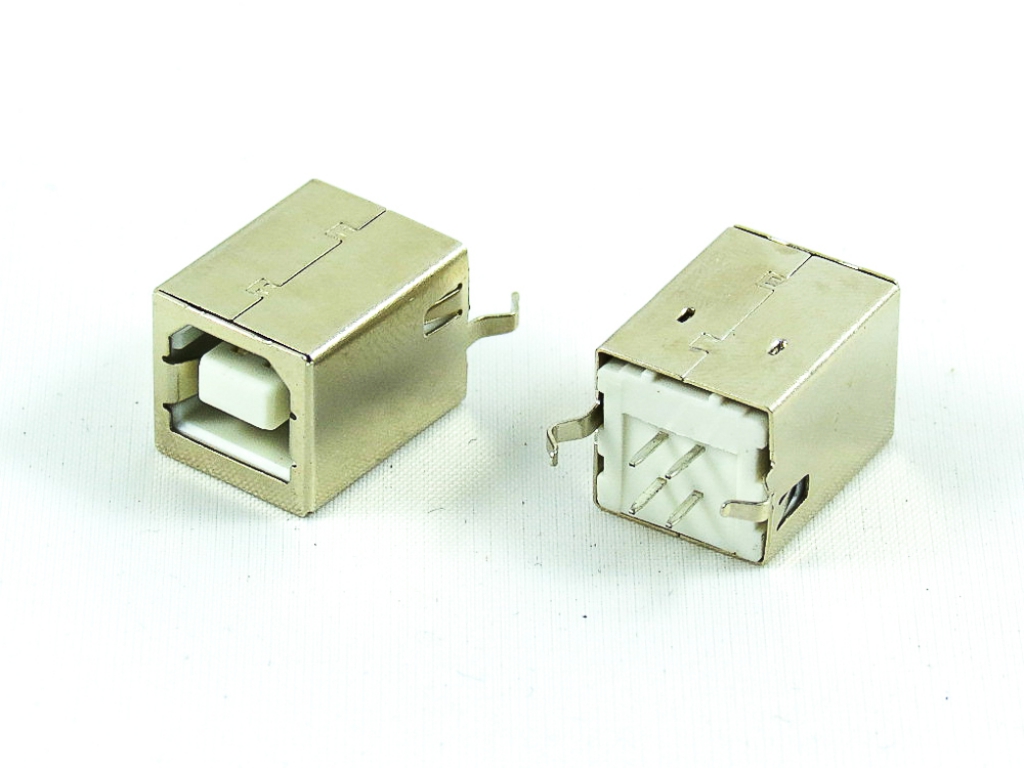
8968-B04C
USB 2.0 B Receptacle Vertical Through hole
Datasheet

Address: Room 601, Shengai Plaza, No. 88 Shengai 88, Caoxi North Road, Shanghai
Tel: 86-21-64289037~8
Fax: 86-21-64281089
E-mail: sales@oupiin.cn

WeChat public account
CopyRight © 2020 OUPIIN ENTERPRISE CO., LIMITED all rights rerserved HU ICP BEI 19027383 HAO -1 By : xinnet
